Technical Note - Accessing VUW Calendars via Office365
Summary
Staff can access their own and other VUW staff calendars via Office 365 on the Web.Details
To access calendars go tohttp://outlook.com/vuw.ac.nz and login with your University level staff username and password.
Open the app launcher tool in the top left of your Outlook on the web window as shown below.
 Select calendar from the list of available apps.
Select calendar from the list of available apps.
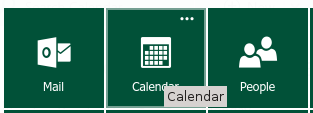 This will display your calendar.
This will display your calendar.
Other Calendars
To view the calendar of some other staff member, right-click on the Other calendars item in the side bar and select Open calendar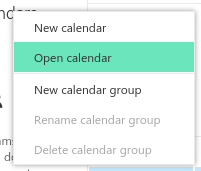 Enter their name in From Directory. This box works just like the To box on a new email message. After you've entered the name, select Open to search for and add the calendar.
Enter their name in From Directory. This box works just like the To box on a new email message. After you've entered the name, select Open to search for and add the calendar.
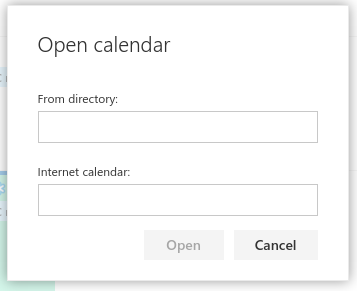 To add a calendar that has been published on the internet, such as a ShareURL, enter the URL in the Internet calendar box, and then select Open. The Internet calendar must be shared publicly and the URL should end with .ics.
To add a calendar that has been published on the internet, such as a ShareURL, enter the URL in the Internet calendar box, and then select Open. The Internet calendar must be shared publicly and the URL should end with .ics.
Using Other Applications
The ITS pages have some useful information on configuring various clients. See:http://www.victoria.ac.nz/its/staff-services/self-help/faq-email/configure-my-mail/ They talk in terms of mail clients but either calendar is part of a combined mail/calendar client or a calendar client is configured similarly. The important things to know are:
- server is outlook.office365.com
- your e-mail address is: firstname.lastname@vuw.ac.nz (e.g., fred.bloggs@vuw.ac.nz) N.B. NOT "@ecs."
- your username is: VUWuserID@staff.vuw.ac.nz (e.g., bloggsfr@staff.vuw.ac.nz) N.B. "@staff."
- your password is your VUWuserID password
Thunderbird
Specifically to configure thunderbird you need the lightning calendar extension and the Exchange EWS Provider add-on (available from https://github.com/ExchangeCalendar/exchangecalendar/releases) Download the latest for your thunderbird version, even if it's a alpha or beta. Settings which should allow you to connect are:- Server URL: https://outlook.office365.com/ews/exchange.asmx
- Primary email address: firstname.lastname@vuw.ac.nz
- Username: VUWuserID@staff.vuw.ac.nz
- Domain name: [leave empty]
- Share Folder Id: [leave empty]
- Folder base: [leave at the default, "Calendar folder"]
- Path below folder base: [leave at the default, "/"]
