Technical Note - Installing Eclipse Plugins
Summary
In order to install new plugins from the internet within eclipse, you must first configure it's network setting.
This is so eclipse will know about our proxy server and will be able to gain acces to the internet.
Also note you can not use Eclipse Marketplace within eclipse as this requires you to be able to write to it's installed directory,
which you can't do.
Details
If you want to install a plugin using Eclipses "Install New Software..." menu option first you must change it's
network preferences.
Go into the Window -> Preferences menu
In the Preferences Window in the left side tree expand out General and click on Network Connections to bring up the network details.
It will look similar to the picture below. In fact this picture shows what it should look like after you have configured it, obvously
the user name will be different.
* Eclipse Network Connections Window:
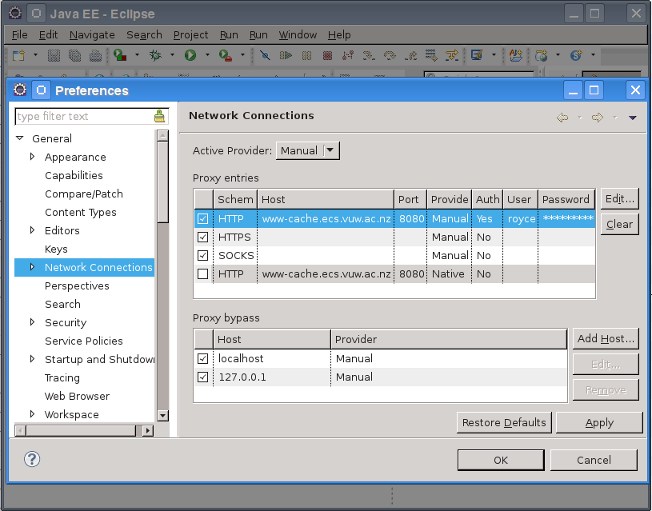
In "Network Connections"
- Change "Active Provider:" to Manual
- Click on top HTTP row in "proxy entries" and click "Edit..." buttion
- In "Edit Proxy Entry" put www-cache.ecs.vuw.ac.nz in "Host:" and 8080 into "Port:" tick "Requires Authentication:" and enter your ECS username and password, then click OK button
- Back in "Network Connections" click on "Apply" a "Secure Storage" window will pop up. Just put a very simple password that you can remember in here. Unfortunately from now on when ever you start up eclipse it will now prompt you for this password. say No to the next Box that pops up unless you really think you can't remember your new password.
That's it you should now be able to go into the "Help" -> "Install New Software..." menu add new URL's and Eclipse
will be able to use the internet to find them
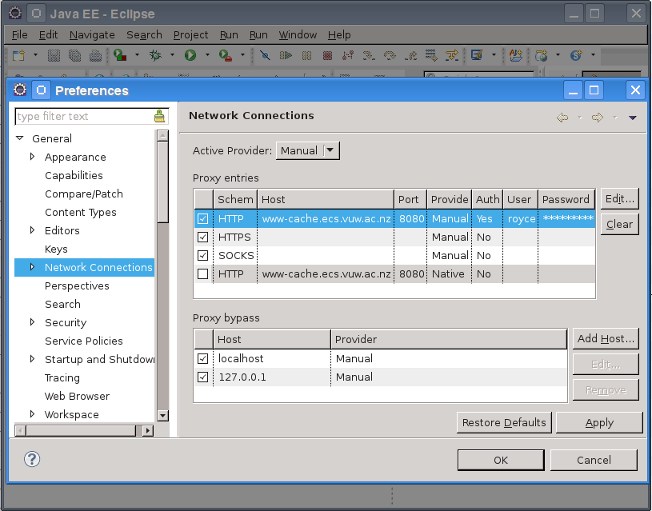 In "Network Connections"
In "Network Connections" 